The product's shade and actual color may differ from what is shown in the picture, as the images are for illustrative purposes. The product description is general and may not include all the product's features.
BakkerElkhuizen Evoluent4 Mouse (Right Hand)
2138003 BNEEVR4
8717399994002, 8717399994019
Shipping 7-12 b.d.
 Pay 5x23.41€
Pay 5x23.41€Patented ergonomic shape.
The ergonomic shape of the Evoluent4 is based on several years of research and user experience of former Evoluent models. Details like the extended lip along the bottom edge prevents the last finger from rubbing on the desk. The improved thumb rest which provides even more comfort over earlier versions, and the overall easy-to-reach programmable buttons, all those details are thoughtfully created for uncompromised comfort for the user. All these features of this vertical mouse ensure ergonomic and healthy working.
- The Evoluent4 Wired is held in a handshake position, which means that your hand is in an upright neutral posture.
- This posture avoids forearm twisting and therefore prevents physical discomfort.
- All those details of the vertical mouse Evoluent4 Wired provide an ergonomic and healthy work.v

Ergonomic background
Prolonged use of a regular mouse can lead to pain and discomfort in the shoulders, forearms, and hands (Chang et al., 2007 & Andersen et al., 2008). The handshake position of vertical mice keeps the wrist from bending as much to the side while the forearm also turns inward to a lesser degree (Schmid, et al., 2015). This means that muscle activity in the forearm is less than it would be when using a conventional mouse (Quemelo & Vieira, 2013). Research has shown that the use of a vertical joystick mouse ensures a faster recovery from forearm, wrist and hand complaints (Aarås, et al., 2001). And therefore, vertical mice compared to standard mice lead to a healthier and more comfortable way of working.
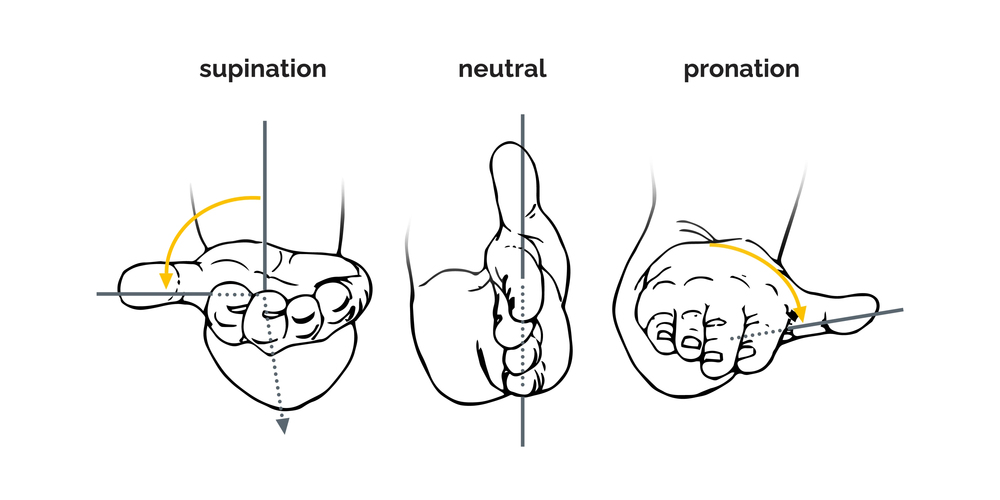
Programmable buttons and easy to use.
The Evoluent4 is easy to use thanks to its intuitive handling. The grip and the intuitive way of handling of the Evoluent4, make this vertical mouse easy to use. You can conveniently programme the six buttons on your own with the help of the free download version of the Evoluent Mouse Manager Software. You can program the buttons of your mouse how you personally prefer it. Buttons which are perfectly tuned to your needs, are guaranteed to make your mouse work more efficient. The programmed buttons will certainly make your mouse work more efficient.
- The easy-to-reach button behind the scroll-wheel enables quickly changing the pointer speed to suit different tasks.
- Select a high DPI value for quickly moving across the screen for general tasks. Choose a low DPI value for precision work such as photo editing or drawing.
- In total there are four different DPI-values 800-1300-1800-2600, which are conveniently indicated with four lights.

Plug-and-play.
You can start working with your Evoluent4 immediately, thanks to the plug-and-play functionality. There is no need for manual configuration. Just plug the USB cable in one of the USB ports of your computer, laptop or mobile devices. The Evoluent4 is compatible with Windows, Linux, and Mac systems (As for other OS such as Apple Mac and Linux system, should work with those computers if the system supports a USB mouse. However, extra buttons might not work properly on those non-Windows OS PCs.).

Hand size : medium
It is very important that you choose a mouse that fits comfortably in your hand. The size of the mouse must therefore correspond to the size of your hand. We therefore always advise you to measure your hand first so that you know whether a mouse is suitable for you.
The Evoluent4 is suitable for medium-sized hands. Is your mouse hand, measured from the tip of your middle finger to your palm, between 17.8 cm and 19 cm? Then this mouse is very suitable for you.
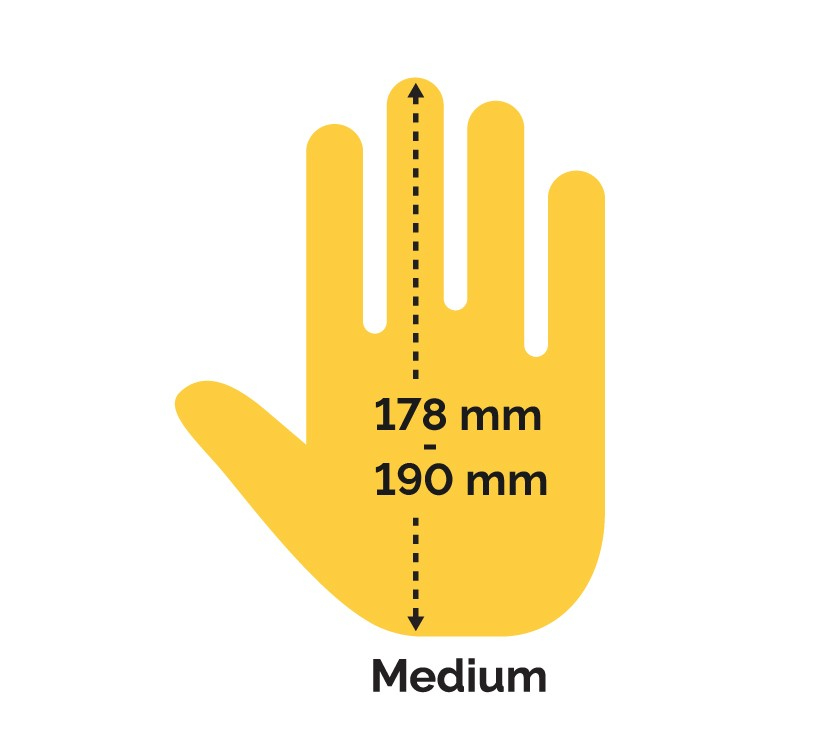
Mouse | |
| Buttons quantity | 6 |
| Movement detection technology | Laser |
| Movement resolution | 2600 DPI |
| Button functions | DPI switch, Back, Forward, Copy/Paste |
| Purpose | Office |
| Number of scroll wheels | 1 |
| Programmable mouse buttons | Yes |
| Scrolling directions | Vertical |
| Scroll type | Wheel |
| Buttons type | Pressed buttons |
| Customizable movement resolution | Yes |
| Number of movement resolution modes | 4 |
| Number of programmable buttons | 6 |
Design | |
| Product colour | Black, Grey, Silver |
| Material | Plastic |
| Form factor | Right-hand |
| Ergonomic design | Yes |
| Vertical design | Yes |
Ergonomics | |
| Cable length | 2.1 m |
| Plug and Play | Yes |
Power | |
| Power source | Cable |
System requirements | |
| Windows operating systems supported | Windows 7, Windows 8, Windows 10, Windows 8.1, Windows 11 |
| Mac operating systems supported | Mac OS X 10.6 Snow Leopard, Mac OS X 10.11 El Capitan, Mac OS X 10.12 Sierra, Mac OS X 10.14 Mojave, Mac OS X 10.13 High Sierra, Mac OS X 10.15 Catalina, Mac OS X 10.5 Leopard, Mac OS X 10.7 Lion, Mac OS X 10.8 Mountain Lion, Mac OS X 10.9 Mavericks, Mac OS X 10.10 Yosemite, Mac OS X 11.0 Big Sur, Mac OS X 10.15.3 Catalina, Mac OS X 12.0 Monterey, Mac OS X 13.0 Ventura, Mac OS X 10.7.5 Lion |
| Linux operating systems supported | Yes |
| Other operating systems supported | ChromeOS, Unix |
Weight & dimensions | |
| Depth | 111 mm |
| Height | 77 mm |
| Width | 89 mm |
| Weight | 172 g |
Packaging data | |
| Package height | 100 mm |
| Package width | 110 mm |
| Package weight | 238 g |
| Package depth | 110 mm |
| Quantity | 1 |
Logistics data | |
| Harmonized System (HS) code | 84716070 |
Other features | |
| Warranty period | 5 year(s) |
Packaging content | |
| User guide | Yes |


























No customer reviews for the moment.